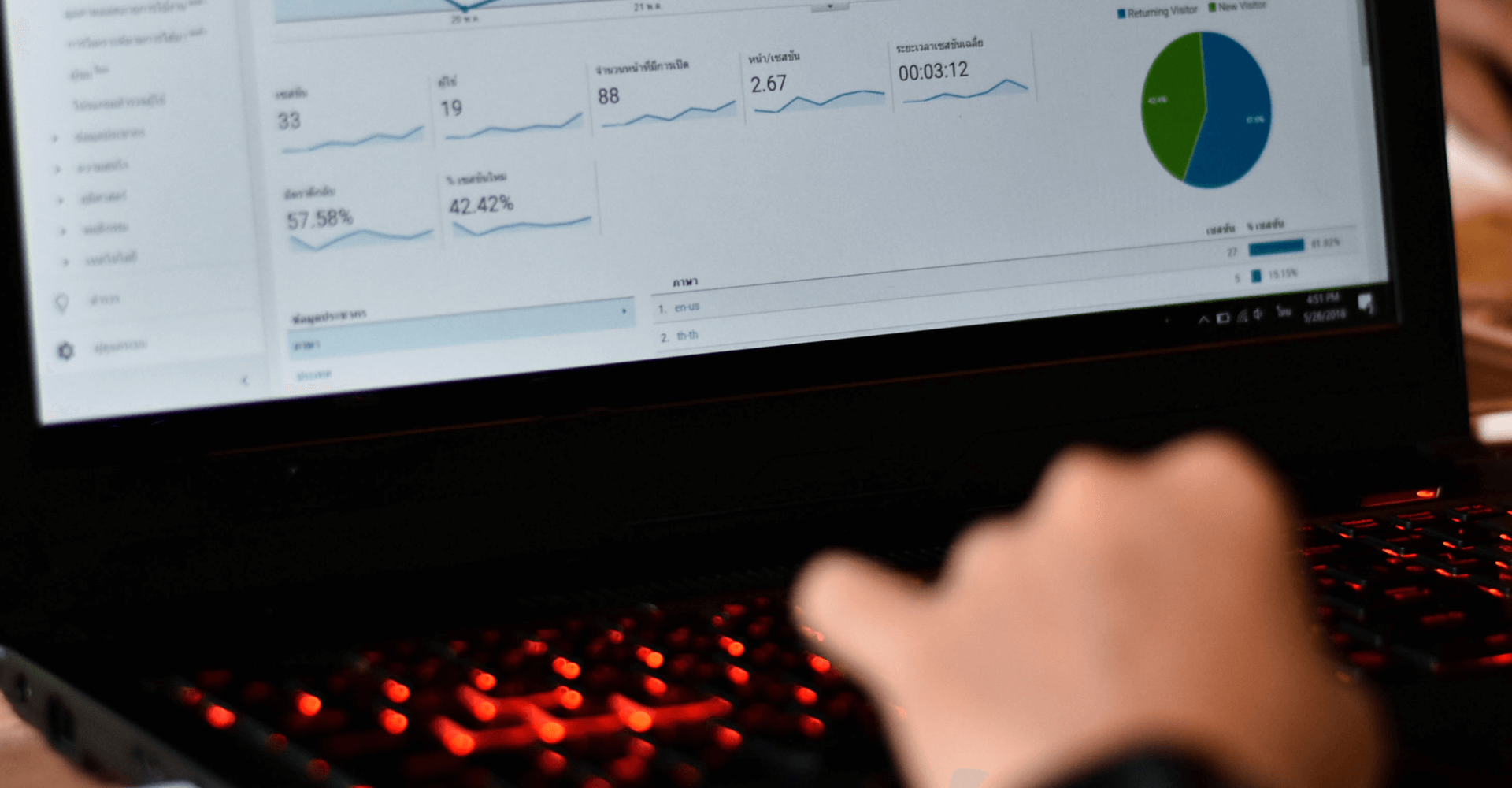GA4 vs. HubSpot Analytics: Which should I use?
If you're a HubSpot user, you're likely already familiar with the powerful analytics tools available to you within your portal. And with the mandatory transition to Google Analytics 4 (GA4) just around the corner, there's a lot talk surrounding Google Analytics.
It can be difficult to know which to choose for your day-to-day marketing operations needs.
While both offer valuable insights into your marketing campaigns, there are some key differences to consider. Ultimately, the choice between GA4 and HubSpot Analytics will depend on your specific goals and the metrics you need to track.
Let's take a closer look at each tool and its feature set to help you make an informed decision.
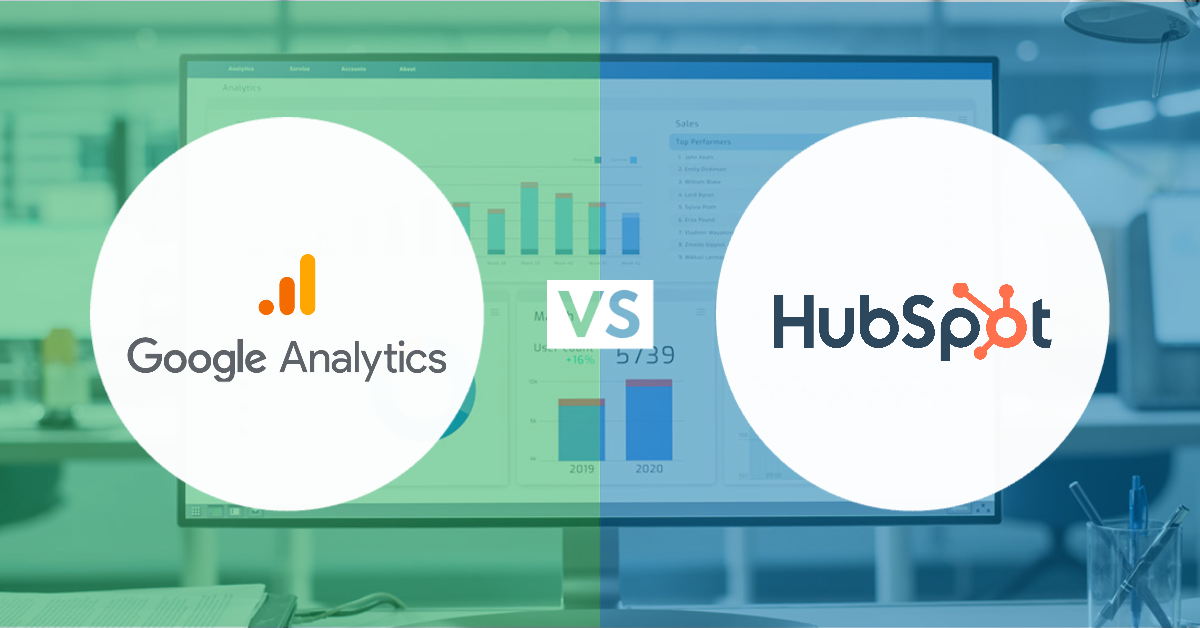
GA4 vs. HubSpot Analytics
GA4 and HubSpot Analytics are self-defined by each platform:
| Google Analytics 4 (GA4) ** | HubSpot Analytics * |
| Get a deeper understanding of user behavior across devices and platforms to understand the customer journey and improve your marketing ROI. | Measure the performance of all your marketing campaigns in one place with built-in analytics, reports, and dashboards. |
Metrics Showdown
To compare the analytics metrics of GA4 and HubSpot, we analyzed the metrics that are available with each platform based on using HubSpot to create webpages, emails, meeting links, knowledge base, and forms.
HubSpot CMS Website Pages
Web analytics serve as the backbone of modern-day analytics platforms. By directing potential customers and clients back to an organization's website, marketers can gauge the effectiveness of their campaigns and make informed decisions.
One area where HubSpot Analytics shines is its A/B testing metrics, which are essential for optimizing marketing campaigns and conducting simultaneous tests. This feature gives HubSpot a slight edge over GA4 and is a valuable asset in the toolset of any marketer.
| Metrics & Dimensions | GA4 | HubSpot |
| Page Views | ✅ Yes | ✅ Yes |
| Referral Source | ✅ Yes | ✅ Yes |
| Conversion Events | ✅ Yes | ✅ Yes |
| Entrances | ✅ Yes | ✅ Yes |
| Exit Rate | ✅ Yes | ✅ Yes |
| Bounce Rate | ✅ Yes | ✅ Yes |
| A/B Version Performance | ❌ No | ✅ Yes |
HubSpot Email Metrics
Understanding how your email campaigns are performing is crucial for any marketing strategy. Email analytics provide valuable insights into the success of your email marketing efforts, allowing you to track metrics such as open rates, click-through rates, and conversion rates. By analyzing this data, you can determine which emails are resonating with your audience and optimize future campaigns for even better results.
HubSpot Analytics has a strong advantage in this category, offering a comprehensive set of email metrics. With these insights, you can fine-tune your email marketing strategy and improve your overall marketing ROI.
| Metrics & Dimensions | GA4 | HubSpot |
| Email Sent | ❌ No | ✅ Yes |
| Email Open Rate | ❌ No | ✅ Yes |
| Email Click Rate | ✅ Yes 1 | ✅ Yes |
| Email Heat Map | ❌ No | ✅ Yes |
| E-Commerce Revenue Converted | ✅ Yes | ✅ Yes |
| Non-E-Commerce Revenue Influenced | ❌ No | ✅ Yes |
| A/B Version Performance | ❌ No | ✅ Yes |
HubSpot Meeting Link Metrics
Since HubSpot's meeting links function as a webpage with the end goal being a scheduled meeting, web analytics can be used to track the performance of these links.
| Metrics & Dimensions | GA4 | HubSpot |
| Scheduling Pages Viewed | ✅ Yes | ✅ Yes |
| Meetings Booked | ✅ Yes | ✅ Yes |
HubSpot Knowledge Base Metrics
Just like meeting links, knowledge base articles are treated as webpages and offer similar metrics. However, if you want to track search terms and feedback on helpfulness, you'll need to master GA4's custom events feature to access these metrics.
| Metrics & Dimensions | GA4 | HubSpot |
| Article Views | ✅ Yes | ✅ Yes |
| Referral Source | ✅ Yes | ✅ Yes |
| Time on Page | ✅ Yes | ✅ Yes |
| Search Terms | ✅ Yes 2 | ✅ Yes |
| Helpful/Not Helpful Feedback | ✅ Yes 2 | ✅ Yes |
HubSpot Form Conversion Metrics
Forms are a beloved tool in a marketer's arsenal, and both GA4 and HubSpot Analytics can track form metrics on pages hosted by HubSpot. However, setting up form views and conversions in GA4 requires expertise in custom events.
| Metrics & Dimensions | GA4 | HubSpot |
| Form Views | ✅ Yes 2 | ✅ Yes |
| Form Submission & Conversion Rate | ✅ Yes 2 | ✅ Yes |
| Form Type (Pop-Up, Embedded, etc) | ❌ No | ✅ Yes |
E-Commerce Metrics
For B2C organizations, keeping an eye on your e-commerce metrics will tell you a lot about the performance of your business. If you leverage HubSpot for e-commerce or integrate your e-commerce platform with HubSpot, you will have a step up on competition when reviewing these essential metrics.
| Metrics & Dimensions | GA4 | HubSpot |
| Sale Conversion Rate | ❌ No | ✅ Yes |
| Average Order Value | ❌ No | ✅ Yes |
| Customer Lifetime Value | ❌ No 3 | ✅ Yes |
| Customer Acquisition Cost | ❌ No 4 | ✅ Yes |
| Shopping Cart Abandonment Rate | ✅ Yes | ✅ Yes |
| Returning Customer Rate | ❌ No | ✅ Yes |
| Bounce Rate | ✅ Yes | ✅ Yes |
| Net Promoter Score (NPS) | ❌ No 5 | ✅ Yes |
| Click Through Rate (CTR) | ✅ Yes | ✅ Yes |
| Store Sessions by Traffic Source | ✅ Yes | ✅ Yes |
| Store Sessions by Device Type | ✅ Yes | ✅ Yes |
| Store Sessions by Location | ✅ Yes | ✅ Yes |
| Top Products by Unit Sold | ✅ Yes | ✅ Yes |
| Month End Inventory Snapshot | ❌ No | ❌ No |
| Average Inventory Sold by Day | ❌ No | ❌ No |
Bonus Shopify is an e-commerce powerhouse. Check out their blog on 15 Critical E-Commerce Metrics You Must Track
Advertising Metrics
When it comes to advertising metrics, both GA4 and HubSpot offer valuable insights, but HubSpot has a clear advantage when it comes to metrics for Customer Relationship Management (CRM) systems. While GA4 provides basic metrics, HubSpot goes a step further by offering metrics that directly relate to your CRM.
| Metrics & Dimensions | GA4 | HubSpot |
| Impressions | ✅ Yes | ✅ Yes |
| Clicks | ✅ Yes | ✅ Yes |
| Conversions | ✅ Yes | ✅ Yes |
| Contacts Created in CRM | ❌ No | ✅ Yes |
| Companies Created in CRM | ❌ No | ✅ Yes |
| Opportunities Created in CRM | ❌ No | ✅ Yes |
| E-Commerce Revenue Attribution & Conversion Rate | ✅ Yes | ✅ Yes |
| Non-E-Commerce Revenue Attribution & Conversion Rate | ❌ No | ✅ Yes |
Mobile App Usage Metrics Bonus
This category is a bonus for those businesses who have a mobile app offered in the Google Play and/or Apple App stores.
GA4 has a clear advantage over HubSpot, here. If you're looking for comprehensive insights into your mobile app usage, GA4 can provide you with a deep understanding of user behavior and help you improve your app's performance and user engagement.
| Metrics & Dimensions | GA4 | HubSpot |
| Understand the number of users in your app, their characteristics, and where they come from | ✅ Yes | ❌ No |
| Measure what actions your users are taking | ✅ Yes | ❌ No |
| Measure in-app payments and revenue | ✅ Yes | ✅ Yes 6 |
| Visualize user navigation paths | ✅ Yes | ❌ No |
| Slice and dice your data to understand different user groups' behavior | ✅ Yes | ❌ No |
Our Recommendation
Based on the analysis, we suggest using HubSpot Analytics for your tracking and reporting needs if the metrics provided by the platform are adequate. And don't forget to utilize Dashboards to visually see your data!
However, if you have a mobile app or require additional data or advanced reporting that HubSpot doesn't provide, we recommend supplementing it with GA4 to gain a more comprehensive understanding of your marketing initiatives.
As experts in HubSpot and marketing operations, we can help you make the most of your marketing campaigns and optimize your marketing ROI. Whether you're deciding between Google Analytics 4 (GA4) and HubSpot Analytics or need assistance with tracking metrics for webpages, emails, meeting links, knowledge base, or forms, our team at Denamico has got you covered.
We offer a comprehensive set of HubSpot Solutions to ensure that your portal is optimized to help your business grow, your data is accurate and provides valuable insights for your business.
Let's Chat HubSpot!
Connect with Denamico today and take your HubSpot portal to the next level.
Sources
* HubSpot Marketing Analytics Overview
- Email clicks would have to be inferred based on page views with a UTM source tied to each email.
- To track these metrics in GA4, you will need knowledge of how to configure custom events in GA4.
- GA4 can’t track returning users over extended time periods. Session data is only retained for certain amounts of time, which makes it unable to calculate LTV, and other long term value using real information.
- GA4 only tracks Google Ads costs, not other ad platforms.
- NPS tracking in GA4 would require advanced configuration of a survey tool, and tracking those results in GA4.
- Requires the use of the HubSpot SDK in your app. Tracking revenue in HubSpot requires creating a deal. You can use your own payment gateway or integrate with other gateways like Stripe and/or PayPal.