Ready for hyper-personalized newsletters? Use HubSpot Smart Content.

When done right, newsletters can be an excellent way to keep your constituents engaged and informed on a regular, ongoing basis. Perhaps one of the most important factors in a great newsletter is aligning content to the needs and interests of your target audience. Incidentally, this type of targeted personalization is also one of the biggest challenges in newsletter development. All too often, one newsletter is blasted to an entire list – with little regard for audience interests or lifecycle stages.
But there are elegant options for delivering newsletters that actually resonate with audiences across lifecycle stages and various interests. This is where HubSpot’s Smart Content comes into play.
When used with email, Smart Content enables you to dynamically serve up personalized content to email recipients based on their list membership or lifecycle stage.
Before getting started, here are some key points about Smart Content...
-
Smart Content is available within any of the Rich Text modules in HubSpot's Content Optimization System – including email messages.
-
To utilize Smart Content, you must be a HubSpot Professional or HubSpot Enterprise customer. Here’s a link to the HubSpot Knowledge Base article on using Smart Content.
-
When using Smart Content in the Email tool, it is only possible to personalize content by Contact List Membership or by Lifecycle Stage.
Now, here’s an example...
Newsletter with Smart Content: A Wireframe
For this template, we wanted to retain a digest-style newsletter to serve up high performing blog posts and podcasts. But we wanted the newsletter to do more than just engage constituents and drive site traffic. We wanted the newsletter to nurture leads. Specifically, we aimed to integrate targeted CTAs aligned with constituent lifecycles in order to help usher leads through the buyer’s journey.
To do so, we integrated two HubSpot Smart Content modules: one at the top of the newsletter and one near the closing.
Opening Module with Smart Content
To retain a more conversational style in the newsletter, we assigned the first module to contain a personalized greeting. We also chose to integrate a CTA early on in this first module. Lead nurturing is an important enough outcome goal for the newsletter; as such, we considered it vital to introduce a lifecycle-targeted CTA early on. Additionally, we chose to forego an image-based CTA in favor or anchor text in order to preserve a more conversational feel.
The Smart Content module was set up with the following segments:
- Leads saw an eBook CTA.
- MQLs received an event/workshop registration CTA.
- SQLs received an in-person consultation CTA.
- Customers received a standard greeting with option to include a client appreciation CTA or a referral request.
Closing Module with Smart Content
Because lifecycle-targeted lead nurturing was a critical element of the newsletter, we chose to serve up the CTA again in the closing module. Though, with the closing module, the CTA included text as well as an image-based CTA.
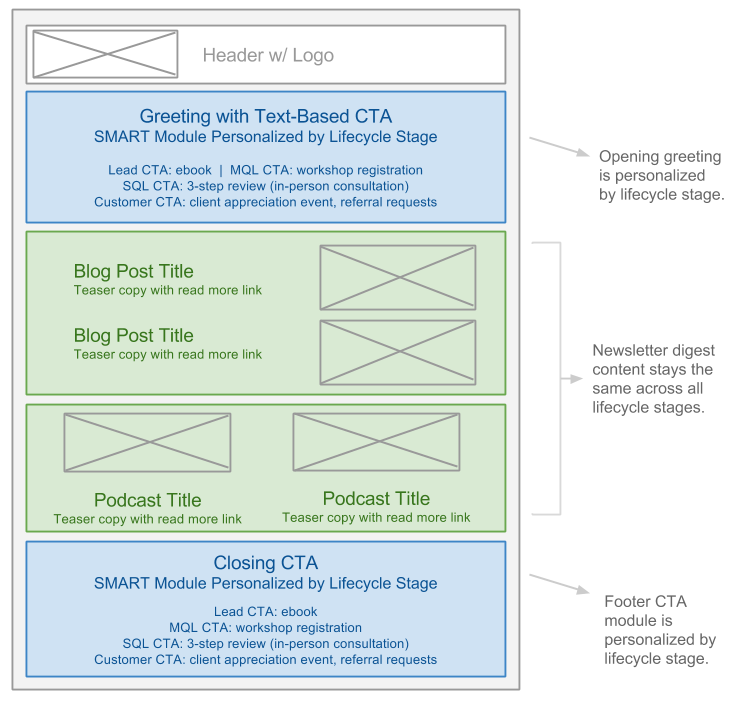
Benefits of Using Smart Content in Newsletters
Of course, the above segmentations could be accomplished simply by sending four separate emails, each targeted to the appropriate lifecycle smart list. However, using Smart Content does have its advantages.
Ease of Editing Content
For starters, the Smart Content function offers an editing option that allows you to easily view and modify your multiple content variations all in one window. This makes editing and version comparisons swift and easy.
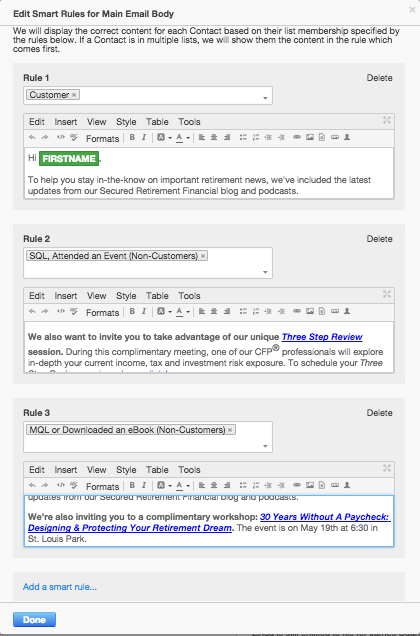
Additionally, if there are any changes in the newsletter digest section of the email, an update requires editing one email, rather than four separate versions.
Ease of Managing Smart Rules, or Segmentation Priorities (Very Important!)
The Smart Content rule manager is perhaps the largest benefit of using Smart Content rather than crafting four separate segmented messages.
Here's how HubSpot Smart rules work:
Hubspot will display the correct content for each contact based on their list membership (or lifecycle stage) as specified by the Smart Content rules you establish. If a contact is in multiple lists, HubSpot will show the contact the content in the rule which comes first.
Changing the order (or priority) of those rules is as simple as using the drag-and-drop interface to reorder the rules.
In my example above, the rule priorities may not seem like such a big deal. After all, a constituent is only ever in one lifecycle stage at a time. However, consider the example of a nonprofit with the following priority segments:
- Current Service Consumers
- Former Service Consumers
- Individual Donors
- Corporate Donors
- Board Members
- Volunteers
In this example, a single constituent could belong to several priority segments. For instance, a former service consumer could also be a current volunteer. A Board member is likely to be an individual donor and a volunteer as well. Depending upon the email purpose, you may want Board member content prioritized above volunteer content. This way, your Board member (who is also a volunteer) will receive Board specific information, rather than general volunteer-related information.
So, when you’re dealing with multi-group memberships, it’s critical to established ranked priority among your groups.
If you were to build out this group prioritization using individual distribution lists, be forewarned... These types of complex segmentations require a hot mess of “and” + “or” operators. And, a lot of organization.
Using the HubSpot Smart rule prioritization tool, on the other hand, is literally as easy as drag-and-drop.
Drawbacks to Using Smart Content in Newsletters
The biggest drawback to using Smart Content in newsletters has to do with reporting – or lack thereof, to be precise. The HubSpot email reporting tool doesn’t allow for a drill down of performance metrics on a list-by-list basis. Or, for that matter, the reporting tool doesn’t deliver segmented performance metrics by Smart Content grouping.
This is pretty near a deal killer.
After all, for an inbound marketer, metrics are a lifeline. They are the guiding lights that indicate success as well as areas for improvement. Without email metrics by Smart Content grouping (or on a list-by-list basis), using Smart Content in newsletters feels a little like running blindly. Sure, you have the aggregated data. But those numbers don’t come close to telling the full story.
Needless to say, hopefully list-by-list email reporting and email metrics by Smart Content grouping will make it to HubSpot's product update list sooner rather than later.
Conclusion
At the end of the day, despite the lack of robust metrics, I still think smart content in newsletters is worth implementing. These days, hyper-personalization is a critical part of the overall user experience. People expect targeted, relevant content – not shotgun approaches that barely resonate with their needs and interests.
And Smart Content delivers. It allows marketers to send highly segmented email content with efficiency, and in a way that reduces error. Not to mention, if you’re sending segmented messages to constituents with complex, multi-group membership, then Smart Content will save you a world of time and frustration.

