Top 10 Benefits of the HubSpot Content Management System (CMS)
The HubSpot CRM Platform includes powerful tools for customer-facing teams to engage with prospects and customers throughout the entire buyer’s journey. Your teams may already be using marketing, sales, and customer support tools in HubSpot, but one component of your revenue operations may still be an outsider: your website.
In this post, we’ll define what a content management system is, then dive into the top benefits of the HubSpot CMS.
What is a Content Management System?
A content management system, or CMS, is a software application that allows users to quickly build and manage a website without having to code it from scratch.
With a CMS, you can create, manage, modify, and publish content in a user-friendly interface. By enabling non-developers and other users to build and maintain websites without coding, CMS systems have helped revolutionize web design.
Gone are the days of relying on web developers and designers to establish an online presence for your business, make updates to your website, add new functionality, and schedule new content for publication.
Top 10 Benefits of the HubSpot CMS
1. Security & Reliability
Cyber attacks happen every day. As you work to grow your business, you cannot afford for your website to be compromised. But managing servers, and monitoring the health of your website takes time, money, and resources. CMS Hub provides a dedicated 24/7 security team, an enterprise-class web application firewall, SSL, custom CDN, SSO memberships, and other out-of-the-box features. CMS Hub handles the security of your website for you so you can focus on your visitors' and customers' experiences.
Features at a glance:
- Global CDN (content delivery network)
- Standard SSL certificate
- 24/7 security monitoring and threat detection
- 99.99% uptime
- Web application firewall
2. Easy Content Creation
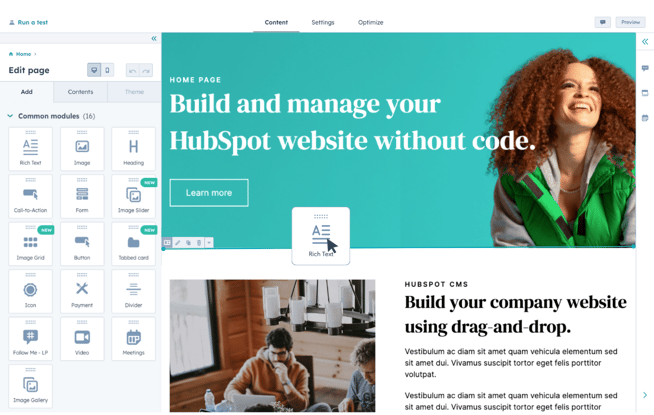
As mentioned above, a content management system allows teams to create and update websites, landing pages, and blogs without the need for developer resources. As a result, users with limited technical resources and time can still build a powerful website for their business. Customizable themes available with the HubSpot CMS are mobile-responsive by default, which makes websites built on HubSpot look great on any device.
Features at a glance:
- WYSIWYG Drag and drop page builder
- Default website themes
- Theme editor
- Mobile optimization
- File management, hosting, and storage
3. All-On-One CRM Platform
HubSpot’s content management system was built on the foundation of the CRM Platform. What does that mean in plain terms? As visitors interact with your website, download content, watch videos, or fill out forms, their contact information is captured in the CRM. This allows you to learn about your contacts and customers and provide them with valuable resources based on where they are in their path to purchase. By using the HubSpot CMS, your calls to action, landing pages, forms, and more are connected to powerful automation tools in the platform. This gives your team insights based on how visitors are interacting with your content, as well as an opportunity to provide more value.
Features at a glance:
- All features of the HubSpot CRM
- Email marketing tools
- Conversational bots
- Forms
- List segmentation
4. Personalize the Customer Experience
Your business probably has more than one buyer persona or ideal customer. Chances are, you have multiple personas and decision-makers with different pain points or challenges that they are solving for. That’s why they are seeking your solutions online. With the HubSpot CMS, you are able to create pages with smart content. Smart content can help you make all of your site and landing pages more relevant, and as a result, keep visitors engaged longer and make them more likely to convert.
Features at a glance:
- Personalization based on location, device type, lifecycle stage, and more
- Smart content and calls to action
- Reporting based on personalization
- Password-protected pages
- Dynamic content with HubDB
5. Optimize for What’s Working
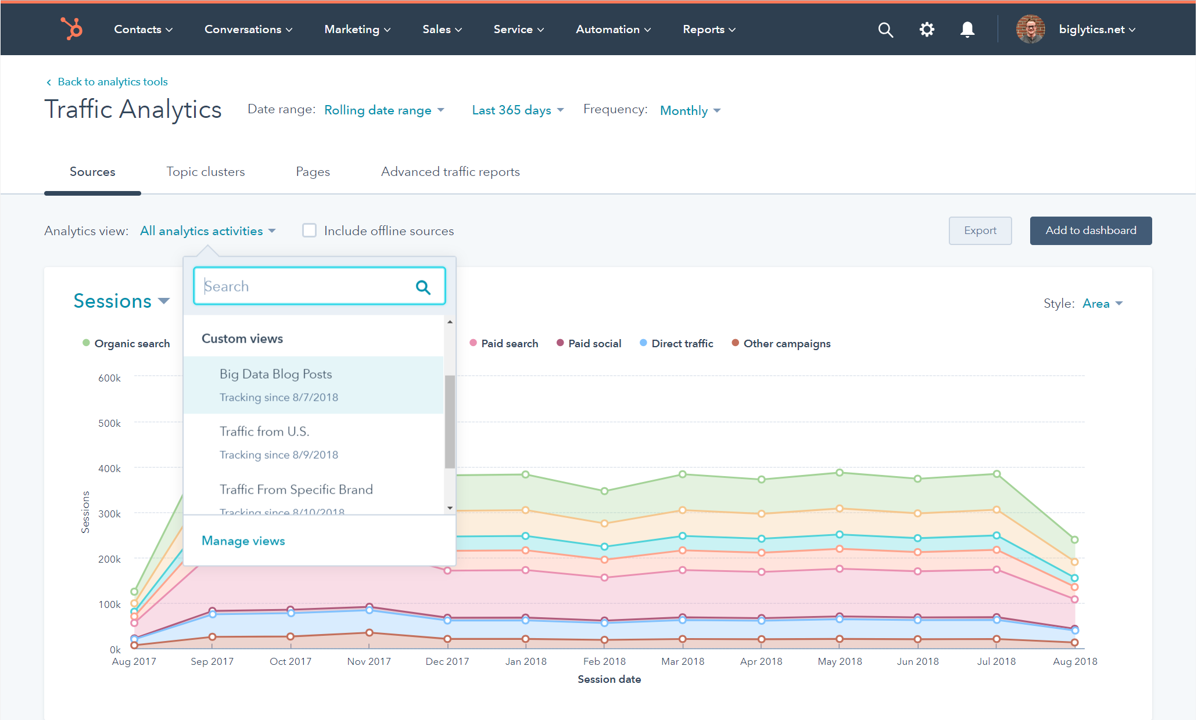 How can you optimize the performance of your website if you don’t have clear reporting? HubSpot CMS has built-in reporting capabilities on all of its features, from page-level analytics to campaigns and conversion rates. You will have access to predesigned reports and the ability to make custom reports based on the needs of your teams and business. Analyze the impact of your website and optimize your strategy by digging into which content types, sources, and campaigns are driving the most leads.
How can you optimize the performance of your website if you don’t have clear reporting? HubSpot CMS has built-in reporting capabilities on all of its features, from page-level analytics to campaigns and conversion rates. You will have access to predesigned reports and the ability to make custom reports based on the needs of your teams and business. Analyze the impact of your website and optimize your strategy by digging into which content types, sources, and campaigns are driving the most leads.
Features at a glance:
- Traffic analytics
- Contact create attribution reporting
- A/B testing and reporting
- Calls to action
- Custom reporting
6. Built-in Content Strategy
SEO is mysterious and ever-changing. It can be difficult to understand which keywords to prioritize to drive traffic and conversions. That’s where HubSpot’s SEO tools come in. You’ll get actionable recommendations on how to optimize your site for SEO, ranked in priority order to show which optimizations will have the most impact on your performance in search. See exactly which pages need to be updated, what actions should be taken, and watch as your site’s SEO and domain authority improve.
Features at a glance:
- SEO recommendations and optimizations
- Content strategy with topic cluster tool
- Google Search Console integration
- Content staging
7. Powerful Digital Experiences
You need a content management system that scales alongside your company. You also need to ensure that your business is delivering a digital experience that meets modern expectations. Create interactive web apps that turn your static brochure website into a tool that will help your business scale. Build calculators, event registration apps, learning management systems, and more.
Features at a glance:
- Web apps (powered by serverless functions)
- Memberships
- Custom objects
- Adaptive testing
- Sandboxes
8. Manage a Growing Team
Yes, a content management system allows for easy updates and global changes to themes and other design elements but sometimes you need to limit the power to specific people on your team. The HubSpot CMS allows you to create teams based on roles as well as limit permissions and partition content on the site. This becomes even more important as your teams grow and roles become more specialized.
Features at a glance:
- Content partitioning
- Single sign-on
- Hierarchical teams
- User roles
- Field-level permissions
9. Scale Your Brand
The HubSpot CMS and CRM Platform are built to grow with your brand. Should you need additional root domains for new sites, the CMS can accommodate all of your brands and provide insights through multi-domain traffic reporting and custom dashboards. Business units can also be added to the CRM to keep assets, campaigns, and information in the CRM separate and clean.
Features at a glance:
- Additional root domains
- Business units
- Multi-domain traffic reporting
- Custom dashboards
10. Peace of Mind
At the end of the day, when it comes to choosing the right content management system for your website, businesses are looking for peace of mind in terms of security, reliability, ease of use, and customer experience. The HubSpot CMS was crafted to provide developers and marketers with the necessary tools to create, maintain, and report on powerful websites that attract new business and delight customers in a highly competitive digital landscape.
The HubSpot CMS offers numerous benefits that make it an essential tool for businesses looking to enhance their online presence, making it a valuable asset for businesses of all sizes.
Complete our free interactive website assessment and on't miss out on the opportunity to take your website to the next level!
Editor's note: This post was originally published in January 2022 and has been updated for comprehensiveness.


