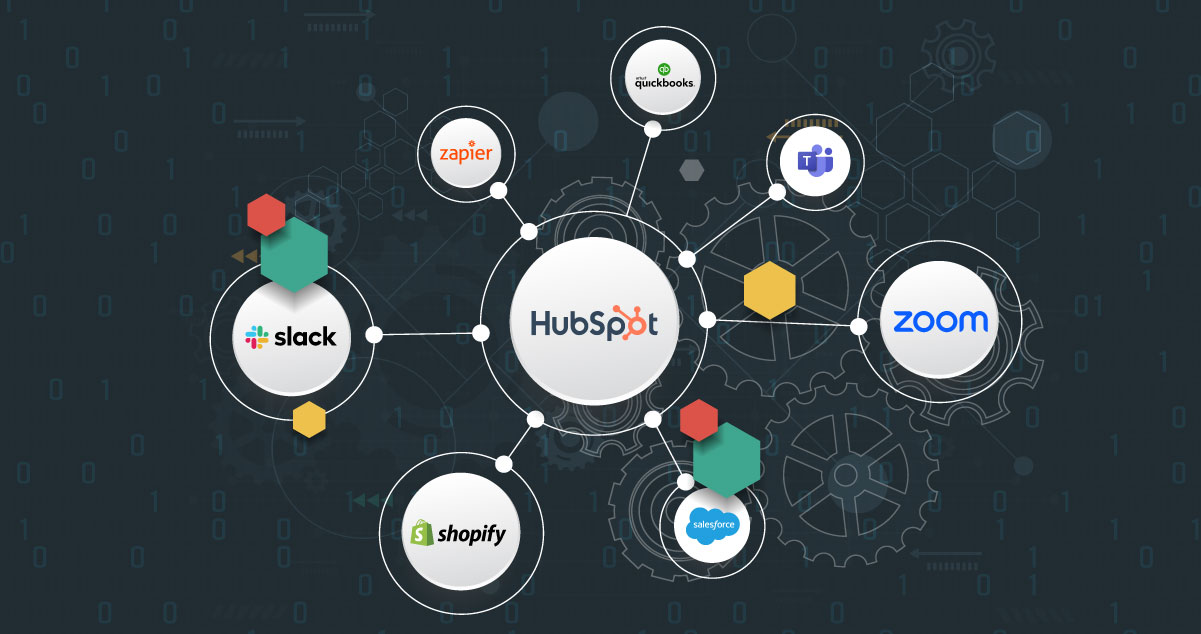Understanding HubSpot Integrations for Non-Developers
If you need to connect your HubSpot CRM platform to another platform that holds your customer data, you have probably heard about the power of HubSpot integrations. But what does that actually mean? Can an average person understand the basics of how HubSpot integrations work? The answer is yes! In this blog post, I will break down the basics of HubSpot integrations in an easy-to-understand way and provide resources to learn more at the end.
What are HubSpot Integrations?
In simple terms, HubSpot integrations allow other applications or services to be connected to your existing HubSpot account. These integrations allow you to create a seamless workflow between different apps and services so that all of your data is stored in one centralized location for easy access and organization. This makes it easier for you to manage multiple tasks at once from one dashboard. For example, if you're running an eCommerce store, you could integrate Shopify with your HubSpot account so that all customer and order information is stored in one place.
Why Should You Use Integrations?
On average, sales reps have 13 apps they have to navigate each day to sell, which costs companies 38% in revenue per quarter. Integrating HubSpot with other applications or services makes life easier for sales reps to meet their quota and increase revenue.
It helps streamline processes by ensuring that all your data is organized in one spot, eliminating the need for manual inputting or copying & pasting information between different platforms.
Additionally, using integrations can save time by automating certain tasks like creating invoices or sending emails—all without any extra effort on your part!
Finally, leveraging existing integrations can help reduce costs by eliminating the need for third-party software purchases or development projects.
5 Business Problems Solved By Integrations
Research shows that sales reps spend 41% of their day not selling. Adding headcount won’t help you improve how much time it takes for new sales reps to ramp up their sales bookings or scale revenue. Adding new tools to meet new needs to scale your business won't help you increase efficiency or eliminate product creep. If you have any of the following business problems at your company, you will find that integrating your systems will provide more impact than adding headcount or more tools.
- When you want to keep the system you are currently using, but view data from another system in the same place. Sometimes, there are features in a 3rd party software application that are not replicable in HubSpot, but you still want to make relevant customer data available in HubSpot.
- When you want to increase efficiency by expanding the features of HubSpot to include tasks that you would otherwise need to do in another software application.
- When you want to create a single source of truth by automatically sharing data across multiple platforms without costly manual data entry, which is also prone to user error.
- Integrating multiple systems allows wicked smart IT people to create better security around the entire integrated system instead of each individual system. Pooling security funds allow more funding for higher security.
- When you want customer data nirvana - a 360° view of all of your customer data in one place. It's hard to argue with the time and cost savings of a fully integrated customer data universe. A Dataverse.
3 Types of Integrations
If you're in need of a solution, but don't have your own development squad to make it happen - no worries! We know that figuring out what type of integration is required can be tricky. But with the right partners on board, they will help guide your integrations seamlessly.
The 3 types of integrations in the HubSpot ecosystem are:
- Native Integrations, which are built and supported by HubSpot.
- 3rd Party Integrations (aka non-native), which are built by external parties and available in the HubSpot App Marketplace. These apps have some HubSpot oversight but are supported by the 3rd party that created the app.
- Custom Integrations, which are built by independent developers that are hired and managed by the company using HubSpot. This option has zero oversight or support from HubSpot and should only be implemented by a qualified developer that you have vetted. However, recently low or no-code integration tools such as Integromat, Zapier, and Tray.io have made this option less expensive and more reliable.
If you can talk about these options at even a high-level, your discovery calls with HubSpot Solution Providers will go smoothly.
Integration Misconceptions
As you learn more about your specific integration needs, there are a few misconceptions that we have seen as a HubSpot implementation partner.
Shared Data
Pre-built integrations have specific data fields that are transferred back and forth. Be careful that the data you need is included in the app. If not, you may need a custom integration. How do you know? Every app in the marketplace has a home page with a section called Shared Data (Example: Salesforce). This also shows what features interact with HubSpot.
3rd-Party Subscription Pricing
If you are integrating HubSpot with an app that you are not already using, watch out for subscription pricing for the new app. Many companies don't know they need to include that in their technology budget. Even if you already have a subscription, check to see if the integration requires a higher subscription level than you already have, resulting in higher costs.
HubSpot Plan Subscription Pricing
Just like 3rd-party apps, an integration might require a different subscription plan in HubSpot than what you have or another Hub that you don't currently have. If you are new to HubSpot, talk to your account executive about your integration needs so they can recommend the right plan for you.
Key Integration Definitions:
If you want to dip your toes into HubSpot integration nerd-land, here are some key terms you will need to understand when talking to those wicked smart people who are creating your integrations. Don't worry, you won't have to remember them, just understanding the gist of them during a conversation is a huge win.
Integration: the process of linking different IT systems and applications so they can all work harmoniously together - creating a truly connected experience for users.
APIs (Application Programming Interface): a bunch of programming code that allows an application to be built between systems. Think of it as a connection between what the user can see on the screen and the source of the data in another software application. For example, when you see the weather on the bottom of your computer screen, there is a program that is pulling that data from the National Weather Service.
Endpoints: one end of a communication channel between two software applications. APIs use endpoints to access information. Typically endpoints are designed to provide, receive, and update information. This can get complex if there are many bi-directional communication channels. That's why integration partners are a good idea for all but the simplest of integrations.
If you're a non-technical user who wants to make their day-to-day operations simpler and more efficient, considering available HubSpot integrations is a great place to start! By connecting existing apps and services with your HubSpot account, you can save time and money while staying organized—all from one centralized dashboard. So don't wait any longer—start exploring the world of integrating today!
HubSpot Integration Resources
If you made it this far and you want to learn more, here is a curated list of the best resources for integrating your data with HubSpot to drive growth.
HubSpot Connect Integrations Content Library: If you are not a HubSpot user yet, you can research integration connections in the content library.
HubSpot App Marketplace - you need to log in to your HubSpot portal to view the marketplace. However, anyone can create a developer account to test or learn about integrations even if your company has not purchased HubSpot yet.
Integrations Topic on HubSpot Knowledge Base - this is the HubSpot documentation library with all of the nitty-gritty details about integrations.
Common Integration Connectors:
- Salesforce Connector - read an overview or dig into the installation instructions
- Zoom
- Shopify
- Slack - read an overview or installation instructions
- Zapier
- Microsoft Teams
- Microsoft Dynamics - read an overview or dig into the installation instructions
- Quickbooks - installation instructions