How to Choose the Best CRM for Your Sales Team
If this is the beginning of your quest for a solid CRM, for now, don’t get caught up in the functionality and capabilities. The features are important, but hold on! More importantly, consider the challenges your sales team faces to figure out which CRM best suits your team’s needs.
While your objective now is to find a CRM that addresses your sales team’s needs, your best bet is to select a CRM that can function as a central database and has comprehensive core tools for multiple teams.
Increase revenue with a CRM
Businesses derive the most value from a CRM when sales, marketing, and customer service are using the same system — and recognize its value.
52% of companies struggle to work with disparate systems, but an integrated CRM provides for a holistic perspective on the happenings of your company, and will provide all the metrics and forecast information you want.
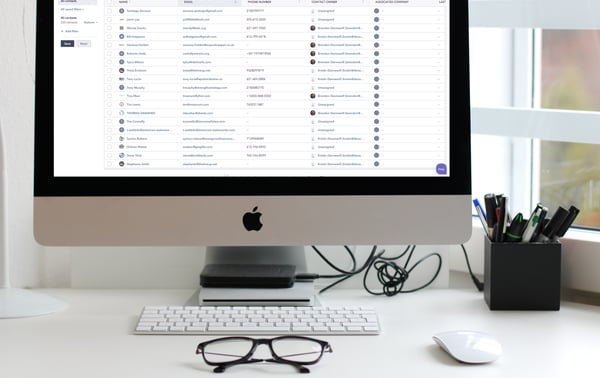 How CRMs supercharge your sales team
How CRMs supercharge your sales team
CRMs increase efficiency and save time by managing your company’s contacts and keeping records of communication. With this, customer relationships are contained within a single system that makes it easy to track a buyer’s journey and see how and where you can help existing clients.
An integrated CRM — with email, marketing, and social media tools — has the potential to shorten the sales cycle and turn customers into advocates. A Nucleus Research report finds that companies achieve a $8.71 ROI for each dollar spent on a CRM.
Having a centralized database makes it possible to accurately track progress, prospects, future income, and red flags. What’s crucial for your sales team is that they have a consistent sales process, and can track where prospects are engaging with your company to better understand prospects’ needs.
For a CRM to serve its maximum function, everyone on your sales team should be using the software to maintain data accuracy. If there's an inconsistency in individual sales reps’ processes, the team is robbed of time that they could be using to make more sales.
CRM options for sales teams
Available CRMs on the market range from basic customer management to sophisticated systems that allow you to track detailed information, run several campaigns automatically, and set individual as well as company goals.
How to choose the best CRM for your sales team
- Talk with your sales team
- Evaluate your existing CRM
- Look for CRM training resources
- Check third party reviews of the CRM vendor
- Consider the onboarding process
- Think about the growth of your team
1. Talk with your sales team
In choosing a CRM, ask your sales team about their greatest challenges and barriers in their day-to-day. If your sales team feels they’re spending too much time on administrative tasks, a CRM with automation capabilities will be highly beneficial.
Without a CRM that all salespeople are using to automate tasks like sending emails and follow-ups, your sales team’s process is siloed. What’s more, they likely have to perform many manual tasks like setting reminders on when to send an email, follow-up, etc.
A CRM solves for a siloed sales process through integrations ranging from something as simple as email or Slack. Be cognizant of which integrations each CRM you’re considering offers. It could be that your company would benefit from 100 integrations, or maybe just a handful.
Either way, choosing an integrated CRM that your sales team knows how to use — and feels comfortable using — is crucial. If the ease of use isn’t there, your sales team won’t be motivated to use the CRM you’ve so carefully selected.
2. Evaluate your existing CRM
Now, maybe your company is already using a CRM, but your team doesn’t quite know what to do with it. This is a far more common problem than you’d think. If your salespeople are using a CRM without knowledge on how to maximize its functions, it’s relatively useless.
Whether you have a CRM in place now, or you’re looking for one for the first time, consider how you’ll actually get your team to use it. Even CRMs with the most attractive interfaces and high ratings still demand a user’s understanding of the platform.

3. Look for CRM training resources
Some CRM platforms have their own learning centers / academies, where teams can watch videos and complete practical exercises on how to navigate nearly every function of the CRM. Other platforms without robust training resources may appear similar in functionality, and perhaps more “cost-effective” at face-value, but without educating a sales team on how to use the CRM, they’re being thrown in the deep end. Oftentimes, in these cases, the very challenges you seek to solve will persist.
4. Check third-party reviews of the CRM vendor
In choosing a CRM, pay close attention to the customer service offered by the company. There are CRM platforms with 24/7 support, while others have limited customer support, or charge extra for ongoing support. Consider this seriously because when your company adopts a new CRM, your sales team will have questions, and you want a CRM platform with representatives that will answer them — and fast.
Here are a few tech review sites to help you:
5. Consider the onboarding process
You’re going to want to ask whatever CRM platform representative you speak with about how to onboard your team. Onboarding support may be offered at the very beginning of your implementation stage, and may come at an additional cost.
Some CRM vendors do provide onboarding services, where a representative will help your team through the process and help hold them accountable, but at the end of the day, your team is internally responsible to build out and customize the system. Think about who on your team will be responsible for this, and how they’ll get it done.
Know this: it will be time consuming, so if you delegate the task to an existing employee, it will take away from their other work, especially if they’re unfamiliar with the platform.
Depending on the size of your team and the scope of the build-out, companies may hire a CRM specialist internally, or (and more cost-effective than a new employee) an implementation partner. With this, the CRM’s functions and features are maximized so that your team is smoothly onboarded and confident in using the new platform.
Ideally, the CRM you choose will allow your company to efficiently track and increase sales, save time, and use data to yield accurate reports for strategy. With the right system, your sales team will spend less time on unnecessary tasks like manual data entry, giving them more time to focus on selling activities. 
6. Stay within your budget, but make sure the CRM is scalable
CRMs range from no cost to $15 per month to thousands of dollars per month depending on the size of your team and the functionality of the CRM. Be cautious when investing in a CRM because of an attractive price tag. Buying into a cheaper option can come back to bite you, especially if your company is growth-focused. Some CRMs are inexpensive but provide only the bare necessities and aren’t conducive to companies that plan to scale.
Consider your company's future before you make your choice. An inexpensive CRM may work for what’s now a team of five, but at the point where you scale your business and expand to a team of 20 or 100, the CRM may lack the capacity and functionality you need.
Bottom line:
If you want to get the most value out of a CRM, make sure its capabilities align with your company’s goals; otherwise, you’ll be forced to go through the whole process of choosing a CRM again.
Be proactive and realistic about the expectations of the CRM and your growth goals — you might end up spending a few extra dollars, but in the long run, you’re getting a higher value product with a greater return on investment — after all, increasing revenue is the point of a CRM altogether.

