How To Get Your Company Started on Social Media
Social media can be a driving force for business. Whether you’re a brand new company or just a little late jumping on the social media train, be sure to prioritize these five things when it comes to getting your company’s profiles started.
Define Your Goals and Objectives
Like all other aspects of your business, you need to clearly define what you’re wanting to accomplish. Are you looking to create brand awareness? Generate leads? What you do on social media should go hand-in-hand with the rest of your marketing efforts.
For example, someone running a restaurant most likely has a goal of getting more people into their venue to eat. A social media goal would be to create more awareness of the business, which leads to getting more traffic into the restaurant. Every company has specific objectives, and your social media plan should go hand-in-hand with those objectives.
Choose Social Platforms that are Best for You
A common mistake we see is when companies try to do too much, too quickly. There’s no need to sign up for every single social media channel at once. Instead, figure out which platforms you should be on that would benefit your business the most and align with your company goals. Use your personal profile to search for other businesses or products related to yours and observe what those companies are doing and which platforms they’re on. That way, you can get a feel for the type of audience that’s engaging on social media within your industry.
It’s also important understand the similarities and differences of each network. Here are a few insights about each platform:
Platforms at a Glance
- Facebook - Because this platform is so visual, it’s widely used for sharing photos and videos, running contests, offering special promotions, and showcasing company culture.
- Twitter - Great for sharing quotes, updates, blurbs, and links to other sites such as your blog, industry news, and more. But keep it short and simple - you only get 140 characters to work with.
- LinkedIn - As the most professional network, it’s used for sharing industry-specific content, blog articles, press releases, and job postings.
- Google+ - Although not commonly used by all businesses, Google+ is great for SEO purposes and can impact your rankings. This platform functions similarly to Facebook.
Optimize Your Profiles
Why take the time to create, plan, and manage your social media platforms if they’re not properly optimized? As a business, your pages and profiles should appear credible, relevant, and insightful to users.
- Start with a standout profile picture,
- fill in your company’s information completely,
- include keywords about your products and services,
- add a link to your website,
- specify your location and hours,
- and make it simple for people to know who you are and what you do.
Create a Content Calendar
It’s no secret that creating and publishing great content on your social media sites can be overwhelming and time-consuming. That’s why it’s so important to get (and stay!) organized by determining a schedule that works for you and your business.
A content calendar should structure the way you create and curate content, ensuring your brand consistently pushes out high-quality, informative content. When you have a calendar system you’re dedicated to, managing your social media will be much less daunting.
Our social media calendar breaks down each post by platform and provides the following information:
- time
- type
- title/topic
- copy
- link
- scheduled status
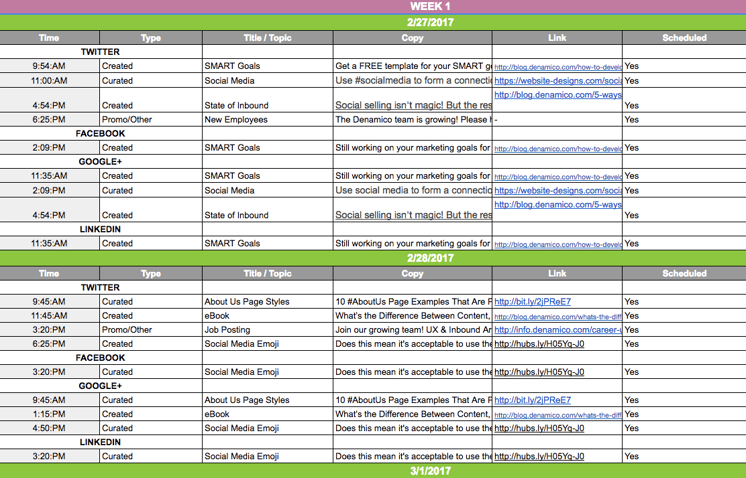
Use a Management Tool
You’ve defined your goals, narrowed down the best platforms, optimized your profiles, established a content calendar, and you're ready to start this social media journey. Ready for the best part? When it comes to actually publishing the posts you’ve put your blood, sweat, and tears into, there are hundreds of management tools that will automate this process FOR you, as you just need to upload the posts into the tool itself. Choosing the right tool will save you lots of time and effort in the long run.
It’s also a great idea to find a social media management tool that integrates with your other business applications like your CRM. Eventually, you’ll want to measure your social marketing efforts, generate leads, and even view customer transactions. We use HubSpot to manage and track our social media marketing.
As a business, starting up on social media takes time, energy, and a plan. By using your knowledge about your industry and utilizing these tips, your business can greatly benefit from being on social media.

