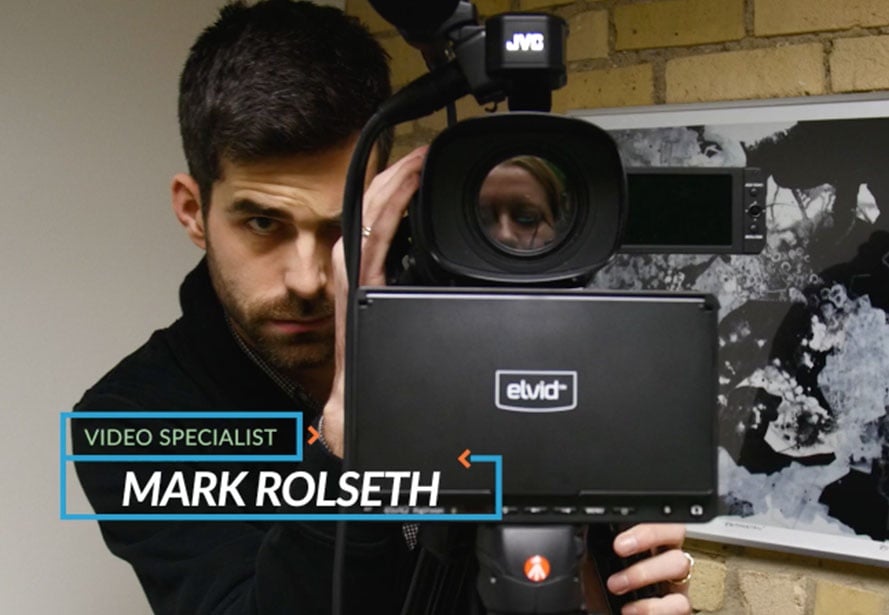Make an Awesome Holiday Video in an Afternoon

The holiday season is upon us once again, and it’s time to send out end-of-year communications. But if you’re like many businesses, you may be reconsidering the e-card as your annual way to spread holiday cheer.
Videos are quickly replacing static text and image greetings, and make for more shareable content on social media.
With video, you can send highly engaging greetings that share concise messages while showcasing your team and all of their unique personalities. And making one isn’t as time-consuming as it may seem.
We made our holiday video in an afternoon, following three simple steps below.
How To Make a Holiday Video
1. Choose a Fitting Concept
- Send greetings from the team: This can be as easy as having each department gather for a series of quick holiday messages.
- Give a year-in-review: The goal here isn't to brag, but to highlight key milestones for the company and your employees.
- Spread some cheer: Keep it lighthearted, fun, and festive. Delighting your customers and prospects with a laugh really humanizes your business.
- Send a thank-you to clients: Holiday videos are a great way to simply say "Thank You" for your business.
Here's an example of a personalized video sent to our Content Strategist, Adam. Granted, the team at Vidyard has extensive filming and editing skills; however, we can all use the concept for inspiration.
2. Film With Intention
- Cell-phones are fine: We’re not submitting these to any local film festivals. Grab what you have on hand to create your video -- don't let a lack of equipment be your excuse again this year.
- Think about audio: Have people project their voices, and don’t record from too far away if someone’s speaking.
- Keep it brief: Greetings are short by nature, videos are no exception. Keep your holiday video under 90 seconds.
Here's another great idea for a quick holiday video from MOZ.
3. Make it Magical with Editing
- Spice things up by adding music: Make sure the music is licensed or open for public domain use; otherwise, you may infringe on copyright laws.
- Use templates to make it pop: Sites like Motion Array allow for a high-value feel without the time or budget to make comparable content in-house. Motion graphics and moving text give extra flare and individuality.
- Piece together a story: Use individual clips to tell a story. When pieced together in a logical order, your shots come to life.
We went a cheerful, albeit tongue-in-cheek approach. But, hey. That's how we roll.
That's a Wrap
If you’re weird, make it weird. If you’re not, don’t. Greet your contacts and let your true personality come through by choosing the right idea, filming with intention, and editing your video with music and templates to make it stand out. And remember, the key is not to sell!
Make 2017 the year you implement video into your marketing strategy. To get started, check out our video marketing series.