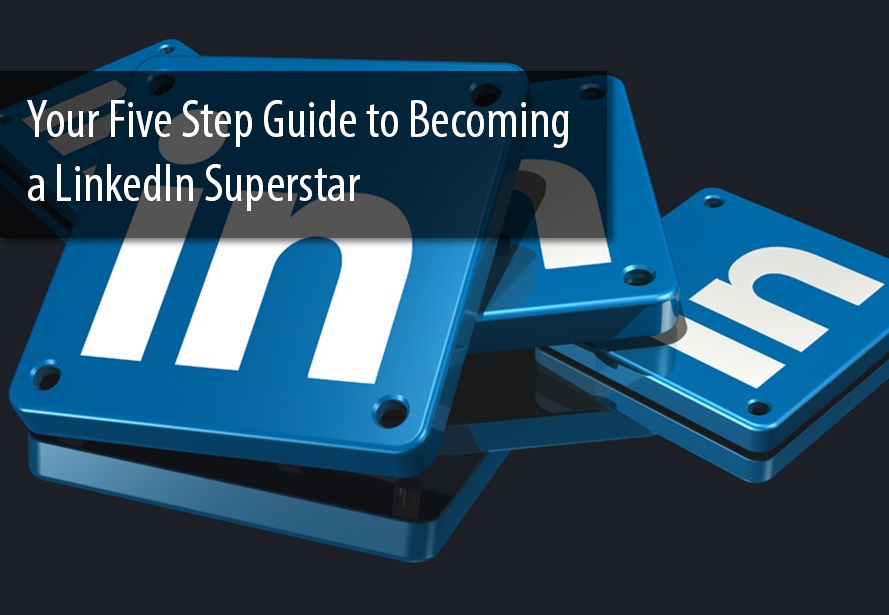The Beginner's Guide to LinkedIn for Employee Brand Advocacy
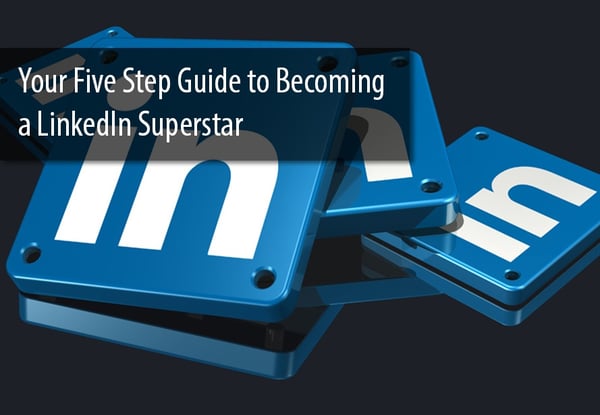 These days, employee brand advocacy programs are a big deal. When staff members share brand content on their own personal social media accounts, it exponentially increases brand reach. In fact, when employees share something – anything – with their social networks, each one reaches 20 times more people than a typical brand sharing with the same number of followers.
These days, employee brand advocacy programs are a big deal. When staff members share brand content on their own personal social media accounts, it exponentially increases brand reach. In fact, when employees share something – anything – with their social networks, each one reaches 20 times more people than a typical brand sharing with the same number of followers.
To get the most out of a brand advocacy program, employees would ideally share content on social networks where prospects are active. For B2B companies, prospects tend to be most active on LinkedIn versus other networks like Facebook, Twitter, or Instagram.
So whether you're an employer trying to convince your employees to share your content on LinkedIn or an employee hoping to learn and help out, this post explains what LinkedIn is and how to set up a successful personal profile.
What is LinkedIn?
The world's largest professional network, LinkedIn, has over 300 million members who are connecting with current and past colleagues, prospects, vendor partners, and thought leaders. It's a great place to:
- Build a professional identity or “personal brand.” This can help establish you as a trustworthy expert in your field.
- Learn more about prospects and stay in touch with them.
- Get better at your job by following and reading content from inspirational thought leaders, industry groups, news publications, and more.
- Share expertise by sharing and even writing articles your audience will find helpful, entertaining, or interesting.
How do I get set up on LinkedIn?
1. Watch this video tutorial to learn the basic steps of setting up your profile
2. Make your profile awesome
Because LinkedIn is such a powerful tool for personal branding, it's important to put some thought into your profile. In 2010, it might have been enough to have a picture, basic resume info, and contact information, but today people are sharing more than ever about themselves, their company, industry best practices, thought leadership information, and more. It's worth spending some time to make sure your profile adequately reflects who you are. Click here for a fantastic article that will walk you through 8 Steps to Creating a Powerful LinkedIn Profile.
3. Connect with people you know
Your LinkedIn profile (though awesome) is useless if you don't have any connections. Your LinkedIn connections can be past and current colleagues, college classmates, professional contacts, prospects, etc. There are several ways to connect with people you know. The below video explains how:
4. Follow people you care about
The savviest LinkedIn users read and share articles, videos, infographics, and SlideShare presentations from the companies, thought leaders, and groups that inspire them.
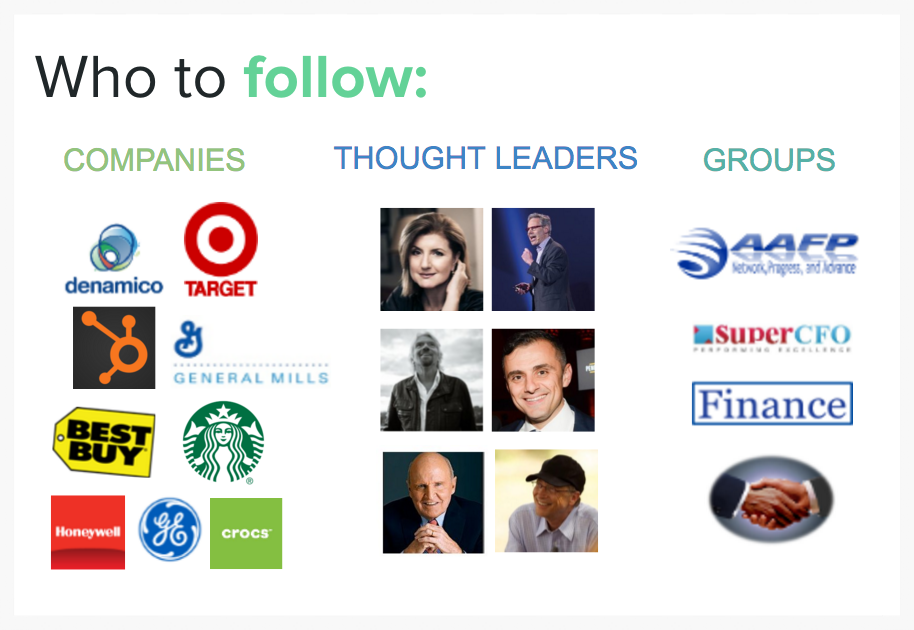
5. When in doubt...
LinkedIn has an extremely helpful Help Center where you can look up any questions that come up. If you can't find your answer there, Google probably knows.
Once your LinkedIn account is up and running, you might be ready to start generating leads through blogging. Click below to download a complimentary beginner level business blogging kit.